TIBCO OpenSpirit
To create fit-for-purpose workflows that meet the specialized needs of E&P professionals today, oil and gas companies worldwide are seeking more effective and efficient methods of connecting diverse applications and data repositories. TIBCO OpenSpirit is your solution for multi-vendor application and data interoperability. By providing the connectivity that drives cross-disciplinary collaboration, OpenSpirit lets you build the workflows you need to get the job done, right from the start.
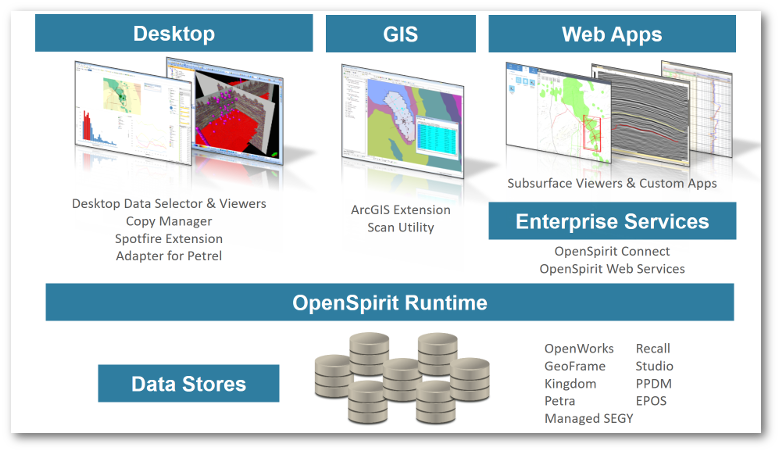
TIBCO OpenSpirit Advantage
By using OpenSpirit integration solutions customers can:
- Dramatically improve the productivity of users by providing more timely access to data. Customers report in excess of 90% savings in time in accessing data. What used to take 5 days may now take 2 minutes.
- Improve the quality of decisions by incorporating all the relevant data
- Avoid costly mistakes in transferring data by having unit and coordinate conversions automatically done and avoid intermediary exchange file formats
- Choose "best of breed" applications from diverse vendors without sacrificing interoperability
- Lower the cost of switching application vendors and avoid vendor "lock-in"
TIBCO OpenSpirit® Runtime
TIBCO OpenSpirit® Runtime is the software infrastructure and service provider needed to connect applications to data and other applications. OpenSpirit Runtime is typically installed on all computers in your enterprise that are used to run applications that connect to OpenSpirit Runtime and on computers hosting data stores that feed the data applications. The OpenSpirit Runtime includes the OpenSpirit Desktop which provides tools to browse data (a table viewer (the Data Selector), well log viewer, seismic section viewer, and 3D viewer) and administrator an OpenSpirit installation.
TIBCO OpenSpirit Copy Manager
TIBCO OpenSpirit® Copy Manager is an optional plug-in for the OpenSpirit Desktop that is used to transfer well, seismic, and interpretation data between projects. Data may be selected from multiple sources based on user specified selection criteria (including spatial selection) and then transferred to a designated project. The copy job may be done interactively or scheduled as a background task. Unit conversion and coordinate conversion is automatically done, if required, and log files written to document successful data transfer as well as highlight problematic data.
TIBCO OpenSpirit Copy Rule Manager
Set up business rules for data transfer not only at the entity level (e.g., Well Bore), but also at the attribute/column level (e.g., Well Identifier, Well Name) with TIBCO OpenSpirit® Copy Rule Manager. Users have complete control over matching criteria between two data stores and also conditions for updating data. Advanced abilities like derived attributes and JavaScript give additional flexibility for technically savvy data managers. In addition to giving data managers the control to enforce business rules, OpenSpirit Copy Rule Manager ensures that bad data are not replicated across data stores or projects, resulting in high data quality. It is another plugin to the OpenSpirit Desktop.
TIBCO OpenSpirit Data Connectors
Data connectors provide the ability for applications to connect to diverse data stores through a consistent programing interface. Applications may connect and use the OpenSpirit common data model and then be shielded from having to understand the differences between different vendors' data models and storage formats. Alternatively, for most data connectors, an application may choose to connect and access data through the full underlying native data model - still using a consistent programming interface.
There are data connectors available for varying versions of:
- OpenWorks®
- GeoFrame®
- Kingdom™
- Petra®
- Studio
- PPDM™
- Managed SEGY
- Prosource SEGY
- Recall
- EPOS®
The Data Connector Matrix documents which versions of each data store are supported as well as what OpenSpirit data types have been mapped for each data store.
TIBCO OpenSpirit Scan Utility
Data managers or GIS specialists use the TIBCO OpenSpirit® Scan Utility to extract spatial data and related attributes from well, seismic, and interpretation data stored in any data store with an OpenSpirit data connector. This "spider" process may be scheduled to be run at off hours and crawls through all your projects and outputs the spatial data to shape files, a file geodatabase, or ArcSDE. This spatial data may then be viewed in any desktop or web based GIS product that supports these formats. The output spatial features also carry an OpenSpirit "datakey" so that data selection events may be sent from the map interface to other OpenSpirit enabled applications - causing them to retrieve the selected data from the original source.
TIBCO OpenSpirit Scan for Studio
Data managers use the TIBCO OpenSpirit® Scan for Studio to generate a Studio Index for well, seismic, and interpretation data stored in any data store with an OpenSpirit data connector. This index may then be displayed in Petrel where an end user may use the intuitive and powerful Studio filters to locate the data of interest in the context of the current Petrel project. Indices with millions of items may be efficiently searched and when the desired data is selected it may be imported into Petrel with a single mouse click (this requires TIBCO OpenSpirit® Adapter for Petrel).
TIBCO Openspirit Extension for ArcGIS
TIBCO Openspirit® Extension for ArcGIS functions as a spatial selection tool for OpenSpirit and third-party OpenSpirit-enabled applications. Data selections and GIS features may be sent to any OpenSpirit-enabled application that supports these event types (applications like Petrel, Gocad®, Kingdom, etc…) In addition, the OpenSpirit Extension for ArcGIS allows an ArcGIS user to connect to any project with an OpenSpirit data connector and display well, seismic, and interpretation spatial data dynamically in the ArcGIS map. When used in conjunction with the TIBCO Spotfire Extension for OpenSpirit users may also bi-directionally exchange GIS data and synchronize selection/marking between ArcGIS and Spotfire.
TIBCO OpenSpirit Adapter for Petrel
TIBCO OpenSpirit® Adapter for Petrel allows you to connect Petrel to any data store with an OpenSpirit data connector to seamlessly import or export well, seismic, and interpretation data. Unit conversion and coordinate conversion is automatically handled. The selection of data may be done in the OpenSpirit Data Selector, ArcGIS, or any other application that sends OpenSpirit data selection events. When used in conjunction with the TIBCO OpenSpirit Extension for ArcGIS, users may also bi-directionally exchange GIS features and gridded surfaces between Petrel and Spotfire.
TIBCO Spotfire Extension for OpenSpirit
The TIBCO Spotfire® Extension for OpenSpirit® allows Spotfire users to connect to OpenSpirit in order to access data coming from any data store that has an OpenSpirit data connector. Unit conversion and coordinate conversion is automatically performed as data is imported and hard to access binary data (like well logs and directional surveys) are readily accessible. When used in conjunction with the TIBCO OpenSpirit Extension for ArcGIS, users may also bi-directionally exchange GIS data and synchronize selection/marking between ArcGIS and Spotfire.
Third Party Application Adapters
In addition to the applications developed by TIBCO, there are applications from many third-party application vendors that tie into OpenSpirit to access data and allow cross-vendor application interaction. Contact your vendor to find out of they are OpenSpirit enabled.
TIBCO OpenSpirit Software Development Kit (SDK)
The OpenSpirit® SDK allows developers to tie their own applications into the OpenSpirit integration framework. The OpenSpirit Data, Coordinate, Unit, Metamodel, Event, User preference, and Security services are all exposed in the programming language of your choice (Java, .NET, or C++) on the operating system of your choice (Windows, Red Hat Linux, Solaris). The SDK comes with API documentation, data model documentation, and a set of example applications in all Java, C#, and C++.
TIBCO OpenSpirit Connect
TIBCO OpenSpirit® Connect Bundle leverages OpenSpirit connectivity to geotechnical data and applications along with TIBCO's enterprise service bus (ESB) to allow companies to create custom web services and applications. One can connect to any database, XML file, ASCII file, or web service as well as any of the data stores that OpenSpirit connects to. This is typically used to help automate data transfer between data stores and to expose custom web services to help integrate your enterprise across business and technical disciplines. It also includes pre-built REST web services that expose the OpenSpirit data, unit, coordinate, metamodel, and event services. Customers have used OpenSpirit Connect for diverse purposes such as:
- Automatically push any new or updated well header and directional survey data from your corporate well master to registered working projects based on the projects’ defined areal extents. Custom business rules may be applied to ensure that only qualified data is transferred.
- Automatically transfer any new or updated monthly production data from the corporate production history database to registered working projects.
- Use the pre-built OpenSpirit REST web services to access data from the working projects and corporate repositories in the company's E&P web portal.
- Build a custom web service to expose the corporate rock and fluid database in the company E&P web portal.
TIBCO OpenSpirit Connect Sub-Surface Viewer
TIBCO OpenSpirit Connect Sub-Surface Viewer, developed in conjunction with INT, is an add-on for OpenSpirit Connect. It is a customizable platform for viewing and analyzing E&P data across desktop and mobile devices. Written natively with HTML5 technologies, the OpenSpirit Connect Sub-Surface Viewer Module lets users access and analyze their domain data quickly, easily, and securely from any compatible web-browser.





